Knowledge Base - Smart contracts
The Knowledge Base runs completely on-chain and consists out of different smart contracts which interact with each other.
The contracts are written in Solidity and compiled with the help of the solc compiler.
ConfigStorage.sol
The ConfigStorage.sol smart contract is the central component of the Knowledge Base. It stores all the configuration data of the Knowledge Base.
The configuration data is stored in various mappings and parameters.
The contract also contains functions to set and get the configuration data.
The ConfigStorage.sol smart contract inherits the BaseConfigAdmin.sol smart contract. The BaseConfigAdmin.sol smart contract contains functions to add and remove user admins and contract admins.
The system differentiates between two types of admins:
-
User Admin - The user admin can be a professor, teaching assistant or system admin. User admins can change the configuration of the system and add and remove admins.
-
Contract Admin - The contract admins are contracts that need special permissions to interact with the Knowledge Base. Usually all contracts that are part of the Knowledge Base are contract admins.
This role management system is used to ensure that only trusted users or contracts can access or change the configuration data of the Knowledge Base.
This is especially important for the SBCoin.sol and validator smart contract, because only admins should be allowed to transfer Knowledge Coins.
Parameters
The ConfigStorage.sol smart contract stores the configuration data in various parameters. The parameters are used to store the configuration data in a more efficient way. The parameters are:
-
uint128 faucetGas;- The amount of gas the faucet can send to a user. -
uint128 faucetBlockNoDifference;- The number of blocks that need to be waited out before the faucet can be used again.
Inherited parameters from BaseConfigAdmin.sol
The ConfigStorage.sol smart contract inherits the following parameters from the BaseConfigAdmin.sol smart contract:
-
address[] private admins;- Stores the addresses of the user admins. -
ContractAdmin[] private contractAdmins;- Stores the contract admins.
Mapping
The ConfigStorage.sol smart contract stores the configuration data in a mapping. The mapping is used to store the configuration data in a more efficient way. The mapping is:
-
mapping(uint256 ⇒ NOWSemester) semesters;- Stores the semesters of the Knowledge Base. The key of the mapping is the semester ID. The value of the mapping is aNOWSemesterstruct.
Structs
The ConfigStorage.sol smart contract stores the configuration data in various structs. The structs are used to store the configuration data in a more efficient way. The structs are:
-
struct NOWSemester {…}- Stores the data of a semester. The struct contains the following parameters:
struct NOWSemester {
string name; // Name of the semester (e.g. SS22)
uint256 startBlock; // First block which counts towards this semester
uint256 endBlock; // Last block which counts towards this semester
uint256 minKnowledgeCoinAmount; // Amount of knowledge Coins needed to take exam
uint256 assignmentCounter; // Assignment counter
uint256[] assignmentIds; // Assignment Ids
mapping(uint256 => NOWAssignments) assignments; // Assigned assignments
// TEMP VARIABLES
uint256 assignmentStartBlock; // Temp var to keep track of lowest start block of all assignments
uint256 assignmentEndBlock; // Temp var to keep track of highest end block of all assignments
}
-
struct NOWAssignment {…}- Stores the data of an assignment. The struct contains the following parameters:
struct NOWAssignments {
string name; // Name of the assignment
string link; // Link to the assignment
address validationContractAddress; // Address to the validation contract
uint256 startBlock; // First block which counts towards this assignment
uint256 endBlock; // Last block which counts towards this assignment
}
Inherited struct from BaseConfigAdmin.sol
The ConfigStorage.sol smart contract inherits the following struct from the BaseConfigAdmin.sol smart contract:
-
struct ContractAdmin {…}- Stores the data of an admin. The struct contains the following parameters:
struct ContractAdmin {
string contractName; // Name of contract
address contractAddress; // Address of contract
bool isContractAdmin; // Is contract admin
}
SBCoin.sol
The SBCoin.sol smart contract is the contract which stores the Knowledge Coin in short NOW.
This coin is the main currency of the Knowledge Base system and the payment students receive for successfully passing tests on their submitted assignments.
All the functions of the contract are described in the comments of the code.
Security
All minting, transfer or burning functions are restricted to user or contract admins. This ensures that only the contract owner can mint new coins and that only the contract owner or the contract admin can transfer coins to other users. So students cannot send coins to each other to cheat the system.
To ensure that students cannot reuse the Knowledge Coins from a previous semester, the Knowledge Coins are bound to a block range.
So students can only use the Knowledge Coins they received in the current semester for qualifying themselves for the current semester exam.
This is done by the mint function. The mint function can only be called by user and contract admins and sends the amount of Knowledge Coins to the student’s address and logs the amount with the current block number.
The burn function can burn Knowledge Coins from the student’s address.
This function is also restricted to user and contract admins. Coins are burned by transferring them to a 0x0 address using the _transfer function.
The basic _transfer and _approve functions can only be called by user and contract admins.
The _transfer function is used to transfer Knowledge Coins from one address to another. This function also keeps track of the change of coins for the block number restriction.
The _approve function is used to approve another address to spend a certain amount of Knowledge Coins from the sender’s address.
FaucetStorage.sol
The FaucetStorage.sol smart contract is the contract which allows students to request ETH.
To mock a real system and create an artificial value for ETH, ETH can only be requested after a certain block time. This block difference can be modified in the ConfigStorage.sol.
All the functions of the contract are described in the comments to the code.
Every student can request ETH from the contract. The contract will check if the student has already requested ETH in the defined block difference range. If not, the contract will send ETH to the student and store the block number of the transaction. If the student has already requested ETH in the defined block difference range, the contract will not send ETH to the student.
Assignment Validator
Here is an explanation of the concept of the assignment validators.
The job of the assignment validator is to check the validity of the assignment. The contract does this by interacting with the assignment of the student and calling different functions and checking the return values or the change of the state of the contract.
Each assignment validator, for convenience we call it validator, is built out of many different contracts with one base contract.
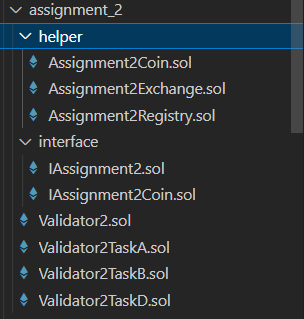
Contracts in the:
-
/helper directory are contracts that are used by the validator to check the validity of the assignment. They usually create components like an exchange of registry which are used by the validator or students.
-
/interface directory are contracts that store the interface of the assignment. They are used by the validator to call the functions of the assignment. The student needs to name his functions in the same way as written in the interface and also define the input and output parameters in the same way.
-
base directory contain the validator contracts. The contract without any suffix e.g. Validator2.sol is the main validator contract. The other contracts, e.g. Validator2TaskC.sol, are used to check single tasks. For this file it only checks tasks which where requested in Task C of the assignment. The base validator is organizing the calls to the task validators and is also responsible for the payment of the student.
Process
The student calls the test(address) function using the React frontend. He passes his assignment contract address. The validator then runs various tests on this contract.
For each passed test the student receives a certain amount of predefined tokens. No subpoints can be paid out.
The student can call the test(address) function as often as he wants. Each test gets registered and stored in a mapping.
The result of the test can be accessed via the test id. This allows the student to see which tests he passed and which not. The student can also see the reason why a test has not passed.
If the student is happy with the result he can call the submit(address) function. This function will test the assignment again and then pays the student the tokens he earned.
The student can only call this function once. After the student called this function the validator will not accept another submission by this student for this assignment.
The contract needs to be:
-
Deployed and submitted in the block range of the assignment (plus 6 days of grace period)
-
The student needs to be the owner of the contract
-
No other submission is registered for this assignment by the
msg.sender
IMPORTANT:
-
The student always needs to call the
test(address)andsubmit(address)function themself, because the system checks if themsg.senderis the owner of the contract. Further themsg.senderreceives the tokens. -
The owner of the contract is tracked by the
BaseAssignment.solcontract. TheBaseAssignment.solis inherited by the validator. To set the owner, the functionsetAssignmentOwnertakes themsg.senderas the contract address and thetx.originas the owner. So here thesetAssignmentOwnermust be called by the student contract. If the student is using a proxy contract thesetAssignmentOwnerfunction will log the wrong contract address. This will result in the fact that the student cannot submit the assignment. -
It is only possible to set the block creation and contract admin once.
Security
To ensure that the student who submits the assignment is really the owner of the contract, each student needs to inherit his assignment from the BaseAssignment.sol contract.
This contract calls the corresponding validator contracts and stores the owner and block number at the deployment of the contract.
By storing the owner and the block number at this point we can ensure that the student is the owner of the contract and that the student is not trying to submit an assignment which is too old.
Further the student cannot change the values.
Admin
It is possible to remove an already submitted Assignment by calling the removeSubmittedAssignment(address) function.
This function is of course restricted to user or contract admins. The function will remove the assignment from the mapping and the student can submit the assignment again.
BUT the student will also lose the tokens he already earned (burn function used).
Create a new validator contract
Here a small explanation is given how to create a new validator contract.
-
Create a new smart contract and inherit it from the
BaseValidator.solcontract. TheBaseValidator.solcontract is the base contract for all validators. It contains the basic functions and variables. -
Make sure to pass all the required parameters to the
BaseValidator.solconstructor. TheBaseValidator.solconstructor takes the following parameters:-
address _configContractAddress- The address of theConfigStorage.solcontract -
string _contractName- The name of the contract (used so that admins know which contract they are interacting with) -
uint _requiredEther- The amount of ether the validator needs to be able to test. So e.g. if the validator needs to test a payable function which requires 0.5 ETH, this value should be at least 0.5 ETH.
-
-
Override the
testfunction and create a new test history by call thecreateTestHistoryfunction-
This function creates a new test entry and stores the results. It returns the index of the test.
-
!IMPORTANT! The
createTestHistoryfunction needs to be called at the begining of thetestfunction and the return value of thecreateTestHistoryneeds to be returned by thetestfunction.
-
-
In the test function different tests can be executed. How the tests are setup depends on the assignment.
-
When testing the code the validator contract can log failed or passed tests using the
appendTestResult()function. This function takes the following parameters: -
string memory _name- The name of the test -
bool _result- The result of the test (true = passed, false = failed) -
uint256 _points- The amount of points the student receives if the test is passed -
The
appendTestResultfunction can be called multiple times. The results will be stored in the test history and can be accessed by the test id. -
The
appendTestResultfunction can also be used to log the reason why a test failed. The reason can be accessed by the test id.
-
No additonal steps are required. The validator contract is now ready to be used. It is usefull to give proper explanation why a test failed. This will help the student to understand why a test failed and how he can fix it.
Common errors
Contract exceed maximum size
The description above is the basic description of how the validator works. There are some extra features which are not required but can be used. The validator can easily exceed the maximum allowed size, therefore it is recommended to split the base validator into different contracts.
This can be done by creating a new contract and inherit it from the BaseConfig. Here it is important to register this contract as an admin. This can be done by calling the initAdmin function. The initAdmin function takes the following parameters:
-
address _configContractAddress- The address of theConfigStorage.solcontract -
string memory _name- The name of the contract (used so that admins know which contract they are interacting with)
Further a function can than be added that runs the tests and returns a e.g. boolean value. This function can be called by the test function of the base validator contract. This way the test function of the BaseValidator.sol contract can be kept small and the validator can be split into multiple contracts.
Function is not found
As we call function from other contracts it is possible that the function is not found. This can be caused by the following reasons:
-
The function is not public
-
The function is misspelled
-
The function uses the wrong input parameters
-
The function uses the wrong output parameters
If this happens the validator will log a revert and will completels stop the exection. This results in the fact that the student cannot submit the assignment. Even if only 1 function of 20 is missing he student will not be able to submit the assignment and will receive 0 points.
To solve this it is possible to call functions using the solidity assembly command.
The BaseValidator.sol contract contains the hasFunction function which uses the assembly function. This function takes the following parameters:
-
address _contractAddress- The address of the contract -
string memory _functionName- The name of the function -
string memory ethValue- The amount of ether required to call the function
The hasFunction function will return true if the function exists and false if the function does not exist. This function can be used to check if a function exists and if it exists it can be called using the solidity assembly command.
!!! IMPORTANT !!!
The hasFunction is not only checking if the function exsists but it also executes this function. So if the function returns true we know that no revert will be thrown. This allows us then to call the same function "normaly" and store the test results. Unfounately this also means that the function will be executed twice. This can be a problem if the function is not idempotent. So if the function is not idempotent it is not possible to use the hasFunction function.